When tracking a golf score, do you use a golf score app? Or do you use a handwritten paper scorecard? When I first started playing golf, I used to write my scores by hand. However, paper scorecards are very bulky when it comes to storage. So, I started writing by hand and using an app to keep track of my scores. Handwriting has the advantage that I don’t have to unlock the password of my smartphone, and it doesn’t run out of battery. On the other hand, you can’t easily see past score trends, so I used handwriting together with the app.In this post, I’ll show you what you should record when you record your golf score, either by hand or with an app, to help you improve.
The first thing to remember is the name of your score, even though it has nothing to do with your score. This will make it easier to communicate with your co-players.
| Par | A number of shots as per PAR (stipulated number of shots) is called par. |
| Birdie (-1) | One shot less than PAR is called a birdie. |
| Eagle (-2) | Two shots less than PAR is called an eagle |
| Albatross (-3) | 3 shots less than PAR (regulation number of shots) is called Albatross, which is quite rare because it only happens when the second shot is in the cup on PAR5 or the tee shot is in the cup on PAR4. |
| Bogey (+1) | One shot more than PAR is called bogey. |
| Double Bogey (+2) | Two more shots than PAR is called double bogey. |
| Triple bogey (+3) | 3 shots more than PAR is called triple bogey. |
| Double Par (+4) | When 4 shots more than PAR, only PAR4 is called Double Par. When more than 4 shots more than PAR, it is simply called 9 or 10. |
Some people record scores in relative values, such as plus or minus. However, when you have played 18 holes, it is easier to record the total in real numbers. Keep in mind that you should record the total value from the time you are playing. Now, in this recording, if you keep memorizing the values in your mind, you will not be able to concentrate on playing. That’s where a golf score counter comes in handy. If you have an Apple Watch, the Golf Score Counter app allows you to record your total in style with simple operations, without having to remember your score. Here is a link to the app so you can try it out.
- Points to fill in your score for improvement #2: Be sure to record your pats as well!
- What you don’t need to do to record your score for improvement #1: Record your clubs.
- What you don’t need to do to record your score for improvement #2: Record OBs and 1 penalties.
- Summary: If you have an Apple Watch, Golf Score Counter is a must-have application for all golfers.
Points to fill in your score for improvement #2: Be sure to record your pats as well!
On the scorecard, there is a small column divided by dotted lines right next to where you write your score. Be sure to write the number of putts on that hole. The number of putts is an important factor, accounting for about 40% of your total strokes. Therefore, keeping track of the number of putts is essential for your improvement. That said, even if you know it in your head, actually recording it can be troublesome. If you use a paper scorecard, you will have to record your overall score and the number of putts at the same time. It’s hard to concentrate on playing golf in such a situation, isn’t it? This is where the Apple Watch Golf Score Counter comes in. If you have an Apple Watch and enjoy golf, this is the app for you. If you have an Apple Watch and enjoy golf, there’s no way you can afford not to use this app. If you have an Apple Watch and enjoy golf, this is the app for you.
What you don’t need to do to record your score for improvement #1: Record your clubs.
This takes too much time and effort. Plus, there is no place to write on a paper scorecard. You don’t have to do this, but if you keep tracking the two points I mentioned earlier, your golf game will definitely improve. Especially if you are a beginner, you may be worried that you need to record everything. Just be careful not to look at the trees and not see the forest. If you own an Apple Watch, the Golf Score Counter app is a perfectly balanced app. Please try it out.
What you don’t need to do to record your score for improvement #2: Record OBs and 1 penalties.
This is the same as the previous reason. With a paper scorecard, there is no place to write. At the same time, with the Apple Watch golf score counter, you simply press a button, so you can record with multiple button presses. In addition, it has a GPS function, which has the powerful advantage of making it easy to remember if you were on the OB when you check on the map later.
Summary: If you have an Apple Watch, Golf Score Counter is a must-have application for all golfers.
Use this golf score counter app, which has been ranked number one in the sports category multiple times, and let your Apple Watch keep track of your scores, and keep improving.
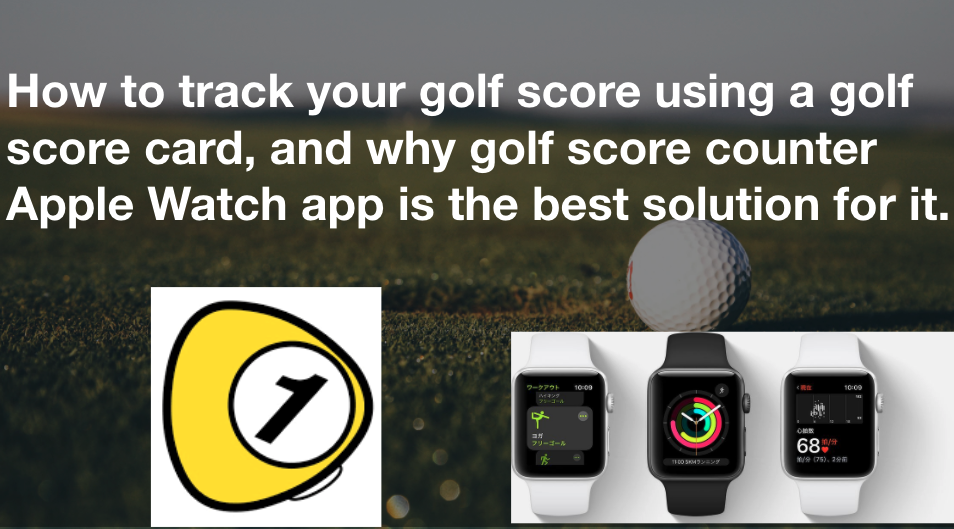


Comments